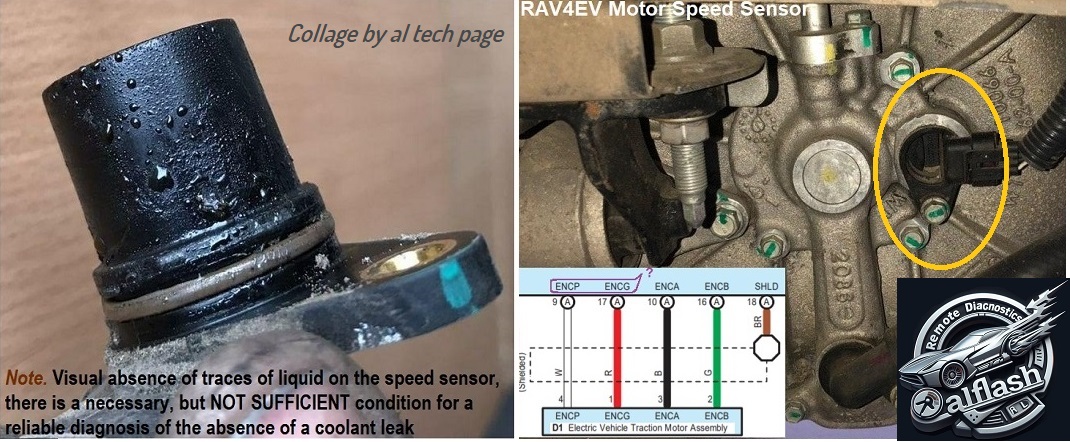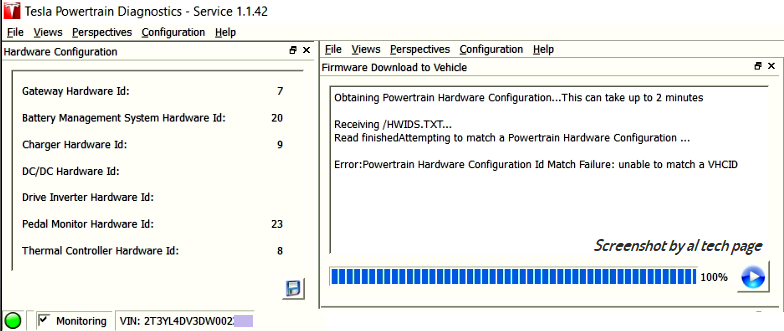Yes, coasting downhill and applying brakes is not abnormal. This is mode for energy recuperation....
I would think not: coasting downhill and applying brakes is not abnormal.
Brake pedal Sensor and Stop Light switch
Attachments
Last edited: