towersmart
***
- Joined
- Dec 19, 2020
- Messages
- 6
Yes, this dynamic library is modified.

What is the reason for your curiosity?I am curious as to the answer of the original question: was your solution to replace gateway.dll?
Yes, there is at least one more drawback. The announcement of his demonstration is made at the end of the video.If I understand correctly, this video demonstrates TPD 1.1.46 going through the motions of updating firmware on Tesla modules, but not finding any for which a newer firmware version was found (from firmware-release-1.3.101.tar).
Is the below a summary of functional differences between the older TPD 1.1.42 -- which requires a subscription or "other means" to activate -- and the newer TPD 1.1.46, which does not require the additional steps (from your previous post upthread)?
TPD 1.1.46
Are their other known deficiencies of 1.1.46 as compared to .42 ?
- Cannot clear BMS_w043*
- Does not display battery info:
- serial number
- date of mfgr (age)
- total discharged amount in kWh
* = Is this a code associated with a failed HV Battery contactor?
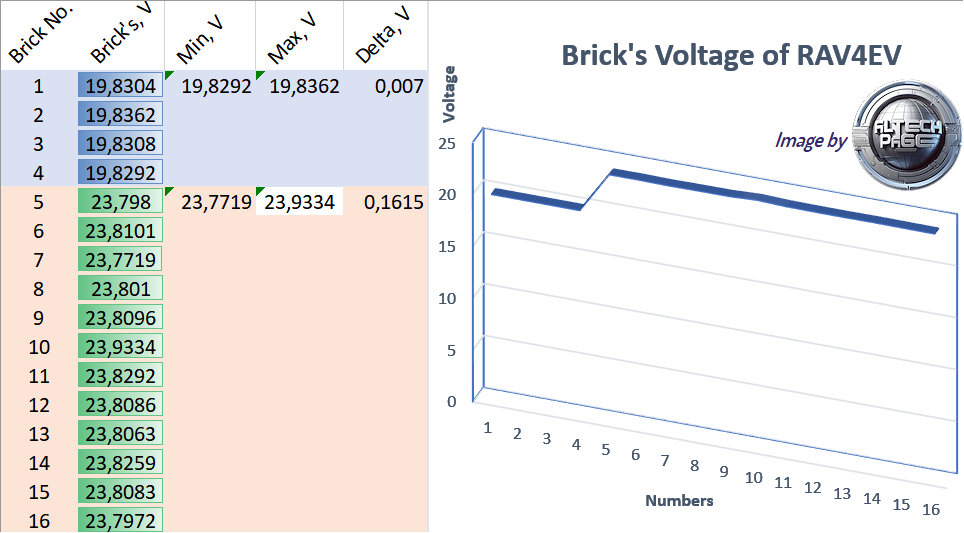
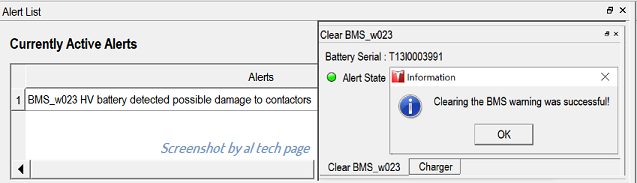


In addition to the above, Tesla's Saboteurs in TPD version 1.1.46 removed the very important ability to view data of Hardware Config...
Are their other known deficiencies of 1.1.46 as compared to .42 ?
...
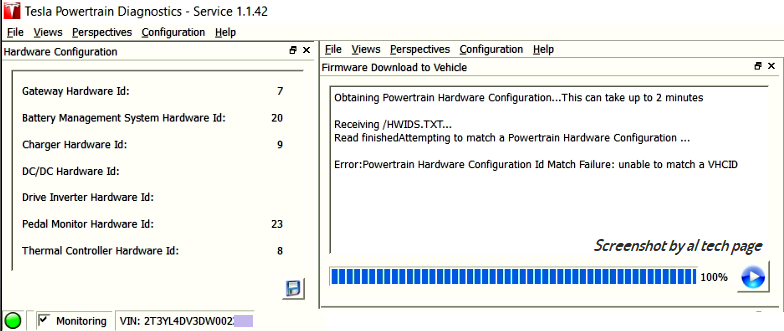
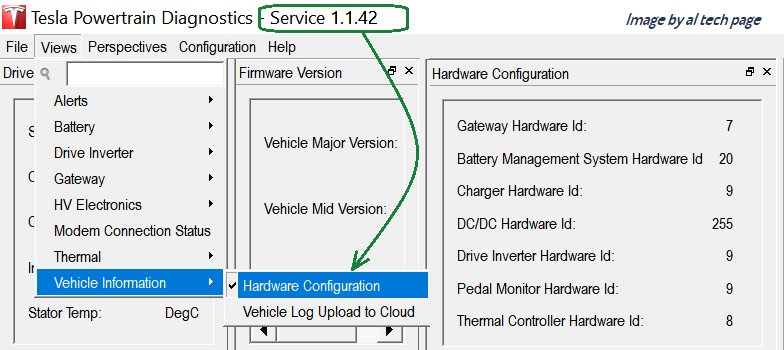
p.s. To be specified.If I understand correctly, this video demonstrates TPD 1.1.46 going through the motions of updating firmware on Tesla modules, but not finding any for which a newer firmware version was found (from firmware-release-1.3.101.tar).
...
In a TPD "User Manual" -- which is isn't -- it mentions this:TPD 1.1.46
* = Is this a code associated with a failed HV Battery contactor?
- Cannot clear BMS_w043*

I will be very grateful. if you indicate on which page of this “Gospel of Tesla” for RAV4EV the essence/content of these parameters is described.
Today, when remote diagnosing RAV4EV in Tennessee, another idiocy of version 1.1.46 "surfaced".For me, the main facts are that Tesla has removed the ability to erase/clear the undocumented BMS_w023 code and I fear that its “smart guys” have blocked the ability to read this code.
At the first opportunity I will try to check this. And what I'm not saying is that removing the configuration option cost Arlin and me additional wasted time. I already wrote about the _w115 code earlier.
Therefore, I am not inclined to blindly trust everything written by Tesla saboteurs for the RAV4EV.
Adding a menu Battery Serial# that is not described anywhere is also a sign of sabotage in relation to the RAV4EV.
Perhaps, when you are faced with a constant and indelible message “Check EV System...” with absolutely no any fault codes in the Tesla system, perhaps we will return to this topic...
1/2 off. There is a keygen that allows you to determine the activation time of the program (from 2 to 365 days, by the number of times the program is turned on, etc.))
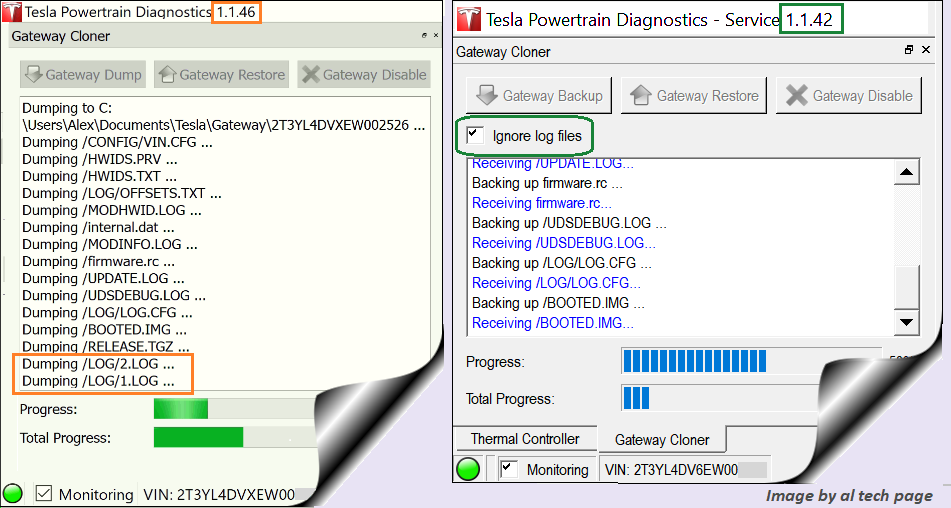
Hi Everyone I tried to connect to the Tesla OBD port today as my onboard charger quit. I diagnosed it as a fuse. But wanted to connect and check the codes. But it will not show me the Realtek PCIe port on my PC when trying to set the network configuration. I checked my cable. I tried with the car on not ready. And I tried with the car on in Ready mode. Neither will work. I tried with TPD 1.1.42 and I figured maybe 1.1.42 expired so I tried TPD 1.1.46 I didn't remove 1.1.42 before trying 1.1.46. neither work. Any suggestions?
Cable is good. Its the one you and I used before and I used a DMM to double check its good. I I can also triple check. But the TPD 1.1.42 said the licence was good until May 29 so should I just remove it?We can watch it together using AnyDesk...
- Is the network card working?
- Correct cable pinout?
- Is TCP/IP setup correct?
- Is the configuration complete?
- Color of the ball in the lower left corner?
- Screenshot of the window with menu blocks when connected?
As far as I know,Cable is good. Its the one you and I used before and I used a DMM to double check its good. I I can also triple check. But the TPD 1.1.42 said the licence was good until May 29 so should I just remove it?