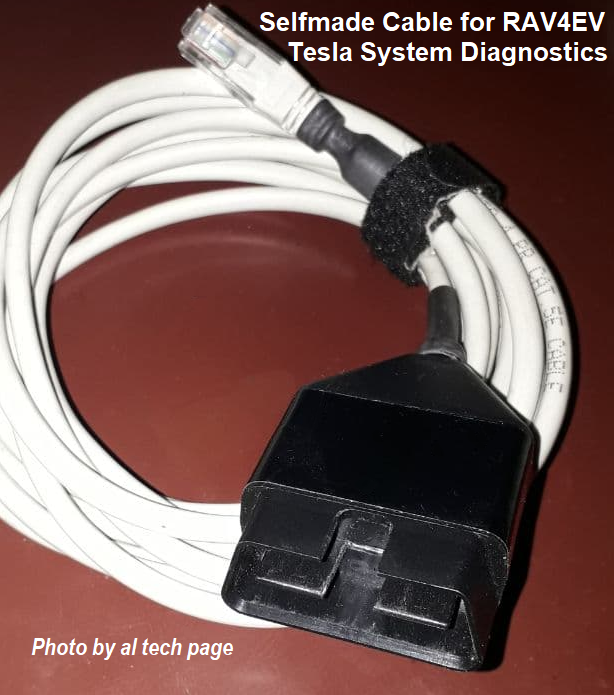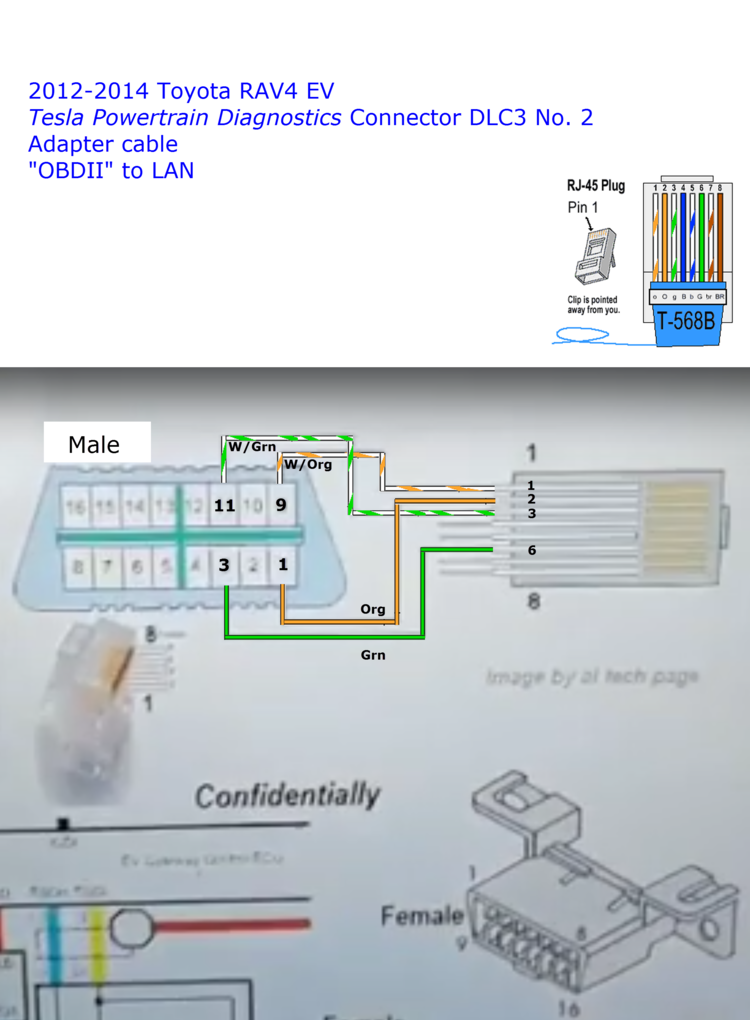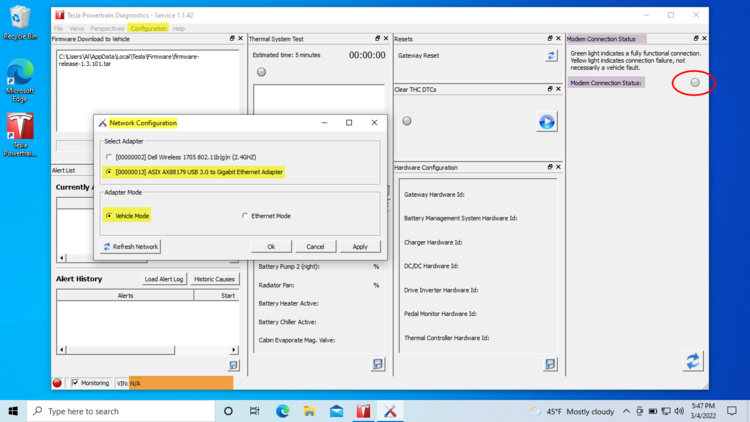root710
Member
My car has been at the dealership for a week now and they have been unable to diagnose the problem because they can’t seem to communicate with the vehicle to access the diagnostic codes. They are using the required Tesla access codes with no luck and Toyota not Tesla seems to know what to do.
It all started when I drove to the store a few blocks away. When I came out of the store and started the car it only shifted from park to neutral. Drive or reverse did not work. Over course the screen of death saying to take the car to the dealership immediately. Had it flatbed towed to Frank Toyota in National City.
I suspect from reading the forum that it may be the traction motor or traction battery. But have not heard of a situation where they can’t access the computer to get the fault codes.
Anyone have a similar problem or any ideas?
It all started when I drove to the store a few blocks away. When I came out of the store and started the car it only shifted from park to neutral. Drive or reverse did not work. Over course the screen of death saying to take the car to the dealership immediately. Had it flatbed towed to Frank Toyota in National City.
I suspect from reading the forum that it may be the traction motor or traction battery. But have not heard of a situation where they can’t access the computer to get the fault codes.
Anyone have a similar problem or any ideas?