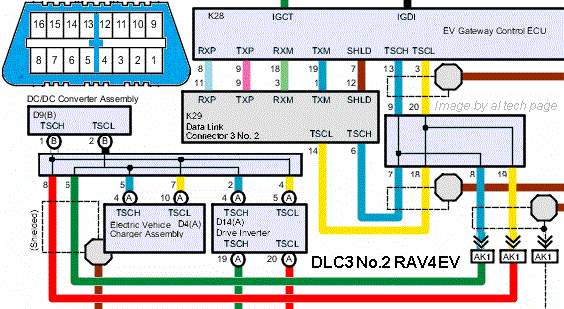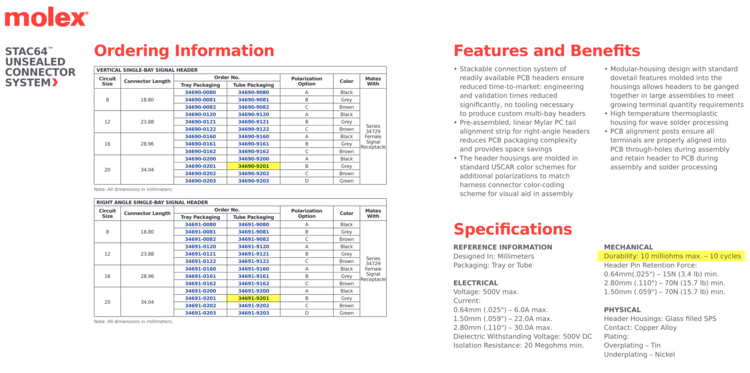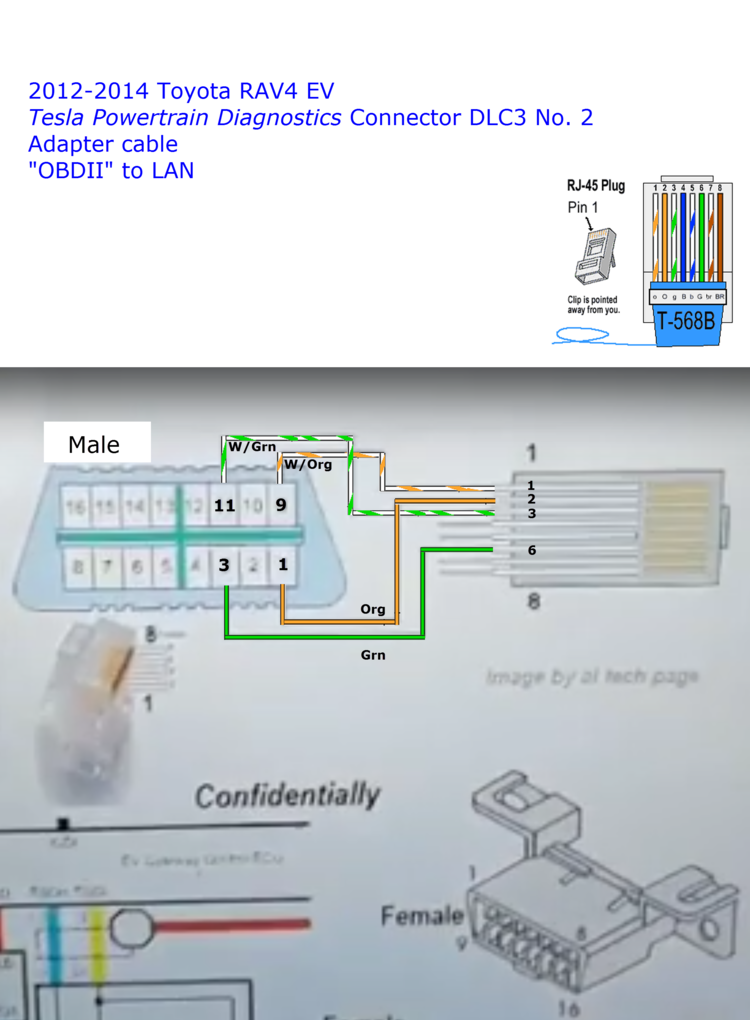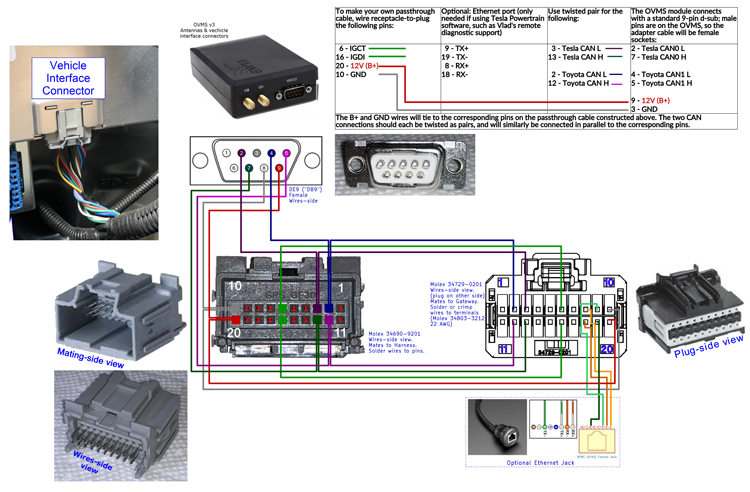miimura
Well-known member
I have been working on a port of the OVMS system for the RAV4 EV. It is ready for people to start using it now. OVMS is short for Open Vehicle Monitoring System. It consists of a small box that connects to a vehicle and can report on its status. It was originally independently developed for the Tesla Roadster since Tesla didn't provide any remote connectivity for that vehicle. It is available as WiFi only or you can buy an optional 4G + GPS card that mounts inside the box. One reason that I haven't announced this earlier is that the 4G modem was just released. There wasn't much point for people to buy it with a 3G radio since those networks were going away soon anyway.
The current implementation is relatively limited. It only reads from the Tesla CAN bus, but we can display anything available on that bus. The next phase of the development will be to decode the Toyota CAN bus and replicate all the remote functionality that was available in Entune through the SafetyConnect communication module. Anyone who wants to help with that, please contact me.
One other cool thing that is available now is A Better Route Planner live data update. The OVMS reads the vehicle position, SOC, speed, battery charge and discharge power and uploads it to the ABRP servers. This gives you extremely accurate trip planning while en-route because it's adjusting to your battery level in real time.
The hardware costs $180 shipped from Asia including the 4G modem and requires a custom cable. It is relatively easy to use standard OBD connectors to pick up the Tesla bus from the connector at the rear of the car and inject 12V power from the nearby power outlet. However, we have identified the exact connector on the Gateway ECU and will offer a special cable to pull both the CAN buses and the always on 12V power from there and put it directly into the OVMS DB9 connector.
https://docs.openvehicles.com/en/latest/
The hardware is available from the US distributor, Medlock & Sons. Select "kit w/ SIM7600G" to get the module with the 4G modem.
https://medlockandsons.com/product/ovms-v3/
The Asian distributor sells without support and incurs substantial shipping time.
https://www.fasttech.com/products/1230/10000001/9747555
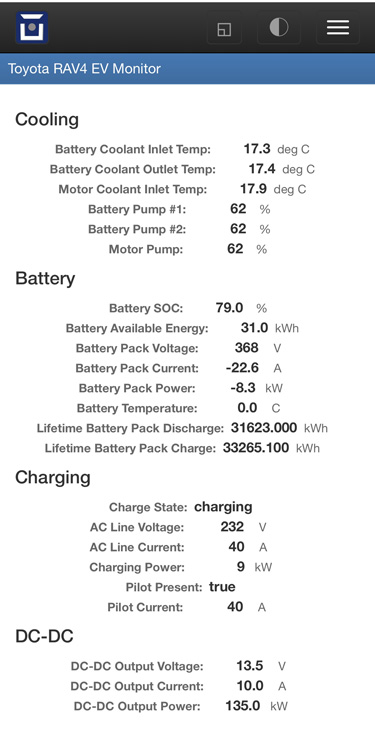
the typo indicating the DC-DC is outputting kW has already been fixed. It is now labeled "W". The battery temp is now displayed correctly too instead of the 0.0 shown above.
The current implementation is relatively limited. It only reads from the Tesla CAN bus, but we can display anything available on that bus. The next phase of the development will be to decode the Toyota CAN bus and replicate all the remote functionality that was available in Entune through the SafetyConnect communication module. Anyone who wants to help with that, please contact me.
One other cool thing that is available now is A Better Route Planner live data update. The OVMS reads the vehicle position, SOC, speed, battery charge and discharge power and uploads it to the ABRP servers. This gives you extremely accurate trip planning while en-route because it's adjusting to your battery level in real time.
The hardware costs $180 shipped from Asia including the 4G modem and requires a custom cable. It is relatively easy to use standard OBD connectors to pick up the Tesla bus from the connector at the rear of the car and inject 12V power from the nearby power outlet. However, we have identified the exact connector on the Gateway ECU and will offer a special cable to pull both the CAN buses and the always on 12V power from there and put it directly into the OVMS DB9 connector.
https://docs.openvehicles.com/en/latest/
The hardware is available from the US distributor, Medlock & Sons. Select "kit w/ SIM7600G" to get the module with the 4G modem.
https://medlockandsons.com/product/ovms-v3/
The Asian distributor sells without support and incurs substantial shipping time.
https://www.fasttech.com/products/1230/10000001/9747555
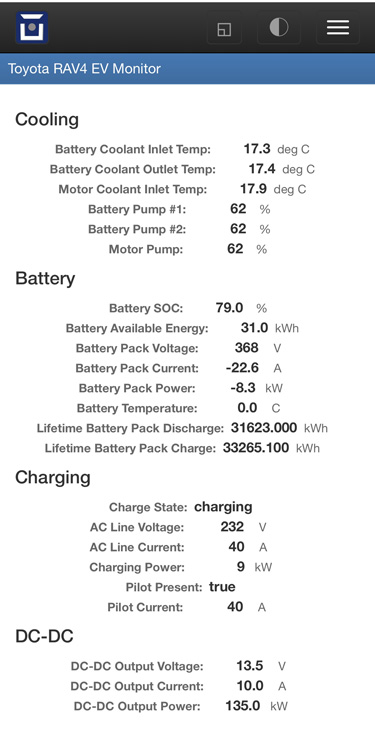
the typo indicating the DC-DC is outputting kW has already been fixed. It is now labeled "W". The battery temp is now displayed correctly too instead of the 0.0 shown above.