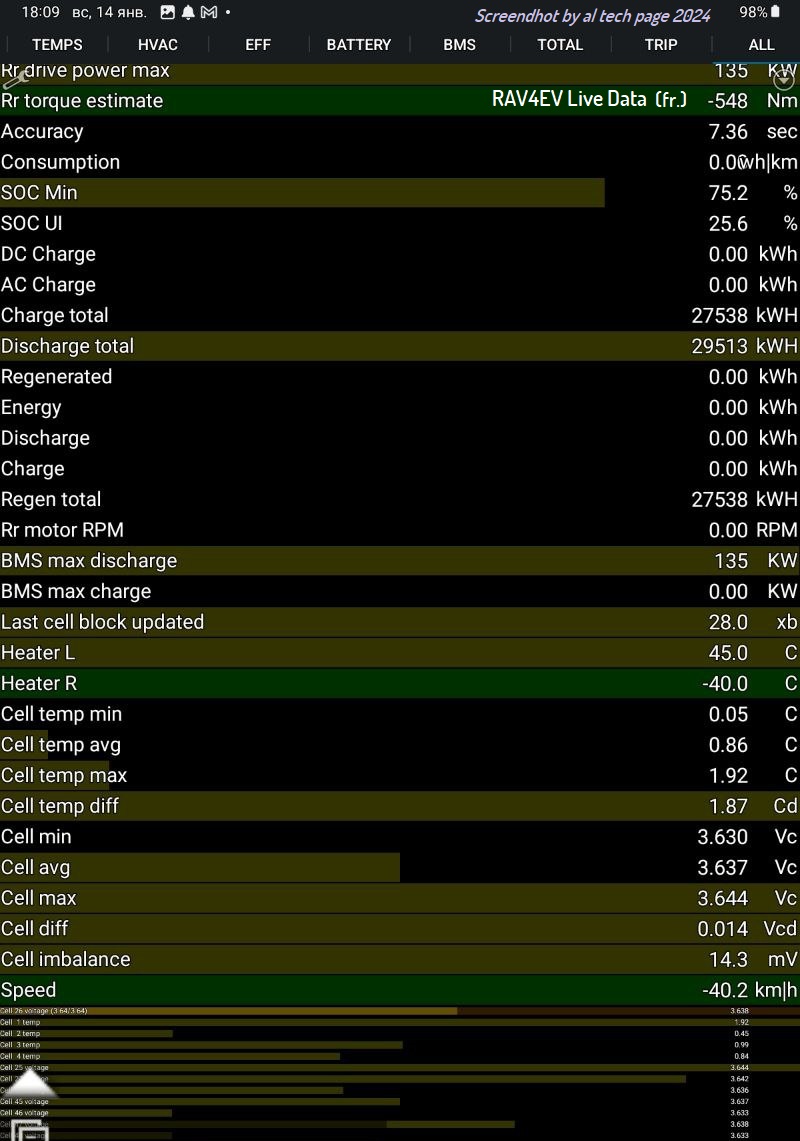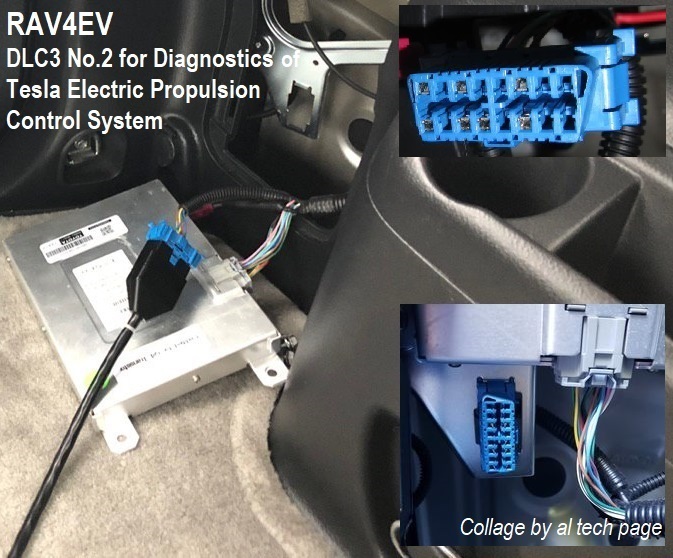- Joined
- Apr 25, 2017
- Messages
- 41
Already having an OBDlink MX+ laying around for other vehicles, I thought I might try my hand at getting it to work with the Tesla diagnostic port in the rear of our vehicles. Although not as clean of an interface as miimura's work with OVMS here, I did manage to connect to the Tesla CANbus with the help of wiring schematics many others have provided in other threads. Hopefully I haven't recreated the wheel, but I didn't see anything else posted after a quick search. I'm sure many other OBD2 Bluetooth dongles would work as well.
Parts Needed
- Female Connector OBD2 Pigtail - $7.99
- 16-22ga. Crimp Connectors
- Automotive in-line splice
- 2-conductor wire for power
Pinout
There are only 7 pins populated on the port:
1, 3, 9 and 11 are the LAN connections for TPD
12- Signal Ground (Goes to wire 5 on the pigtail)
14- Tesla CAN L (Connect to wire 14 on the pigtail)
6- Tesla CAN H (Connect to wire 6 on the pigtail)
Power is not populated on the port, so I tapped off of the 12v connection on the left of the access panel.
12+ from this outlet goes to wire 16 on the pigtail
12- from this outlet goes to wire 4 on the pigtail
I've only tried ScanMyTesla app, and it reads fine. The app believes it is talking with a Model S, so there are a few artifacts in the readings that report incorrectly, such as cells 93-96. Screenshot attached. Make sure your settings match those in the second screenshot, unless of course you would like Metric units.



Parts Needed
- Female Connector OBD2 Pigtail - $7.99
- 16-22ga. Crimp Connectors
- Automotive in-line splice
- 2-conductor wire for power
Pinout
There are only 7 pins populated on the port:
1, 3, 9 and 11 are the LAN connections for TPD
12- Signal Ground (Goes to wire 5 on the pigtail)
14- Tesla CAN L (Connect to wire 14 on the pigtail)
6- Tesla CAN H (Connect to wire 6 on the pigtail)
Power is not populated on the port, so I tapped off of the 12v connection on the left of the access panel.
12+ from this outlet goes to wire 16 on the pigtail
12- from this outlet goes to wire 4 on the pigtail
I've only tried ScanMyTesla app, and it reads fine. The app believes it is talking with a Model S, so there are a few artifacts in the readings that report incorrectly, such as cells 93-96. Screenshot attached. Make sure your settings match those in the second screenshot, unless of course you would like Metric units.