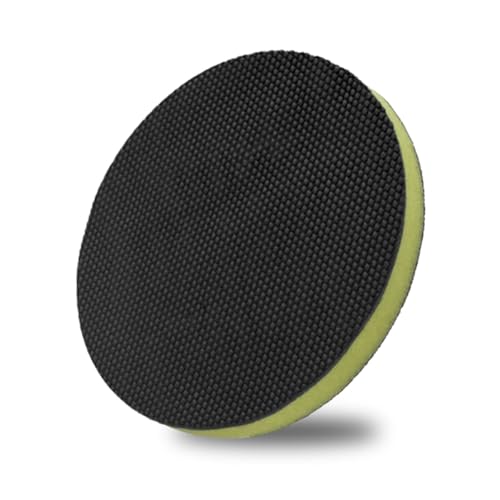most of the time it works for me when i use it.
one aspect of voice recognition (especially non-state-of-the-art voice recognition like you get on later android and iphones) is that its very speaker-dependent.
my voice has *always* worked well for voice recognition systems (a startup i was involved in once license Nuance, which was/is one of the most common VR systems and a whole bunch of us on the dev team used the diagnostic tool that lets you see how "confident" the system is in the VR solution (ie. what word its picking for what you're saying). Turns out, it was almost 99% for me, almost all the time. Apparently, i have the near-perfect voice for VR. (at least with Nuance). People often say i have a "radio voice" (like a radio announcer). If you want to hear a really good example of a radio voice, Rush Limbaugh (before his hearing loss) and Art Bell both have it. (I've heard both in person as well as on the radio and the in-person voice is *even more distinctive* than the on-air voice, which is often compressed and processed in different ways).
One thing i notice is that certain names dont work (even for me). I think this might be because i have a lot of contacts and there might not be much solution space to differentiate them. Effectively what VR does is take what you're saying and compute the most probable answer. If there are a large # of possible answers that are close to each other, its going to pick the wrong one a lot. For me that comes in names that start with "Jo", like "John" "Joe" etc. It seems to make mistakes in that are a lot. "Joy" however (i have a friend named Joy) it gets right every time.
Modern VR systems (the ones developed by Google and Apple and in research) use a ton of processor power to pre-compute part of the VR solution (so your phone can do it for instance). This is a very active field of research, so the trick of using your android phone or Siri will keep getting "better" over time. The problem they're trying to solve is harder than the one toyota has though (they're trying to do free speech recognition of a large command set, whereas the Toyota thing only has a limited command set, which is easier).
Unlike real people who don't know your language, it does help to speak louder and more slowly i've found too.