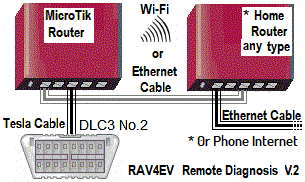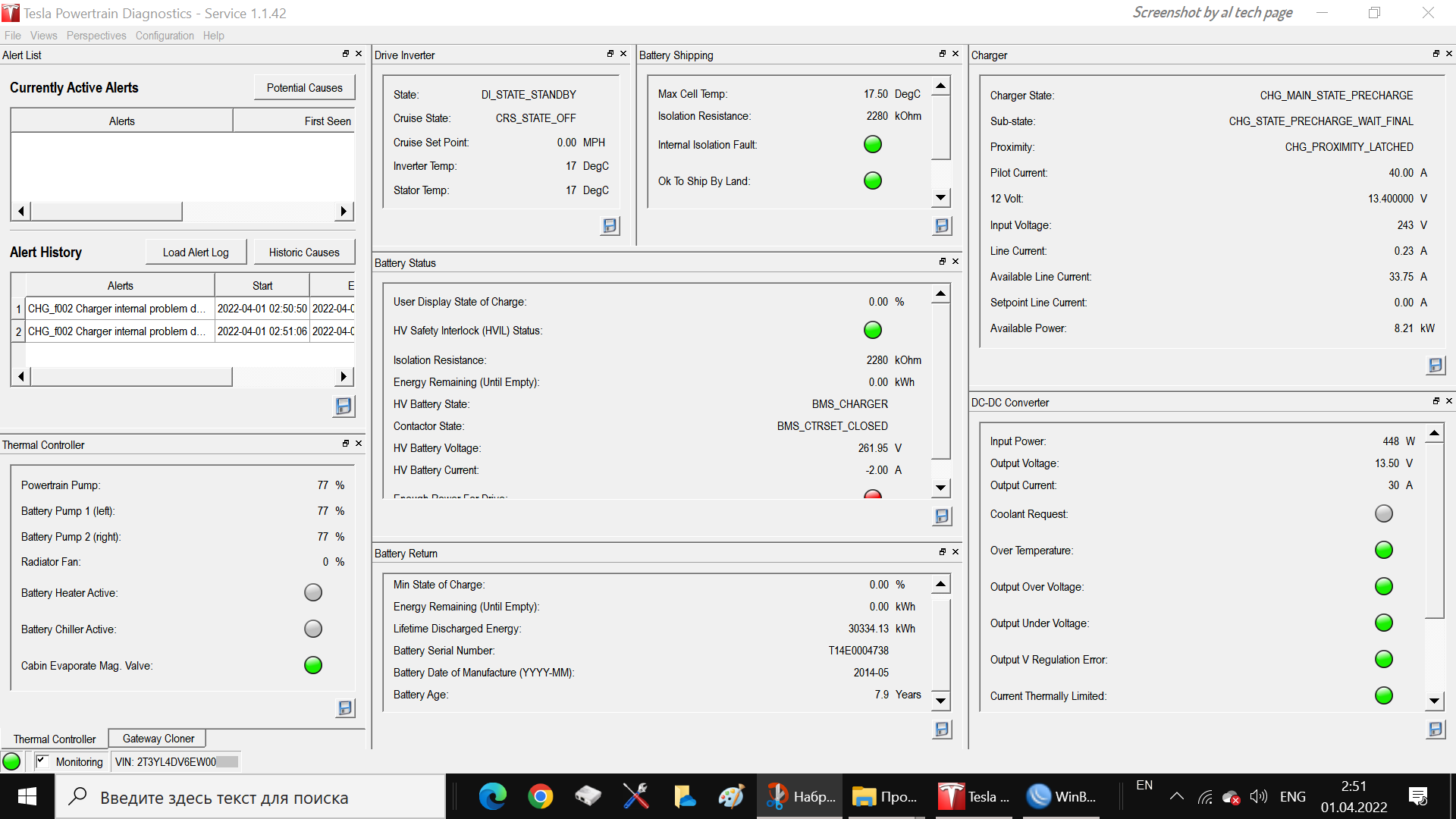I removed the on-board charger to replace the two 50A fuses. After reassembly, I am getting a "Cntctr State" error message. Could it be that one or both charging contactor switches failed as well and that is why the fuses blew? Or could it be a kill switch that did not get reassembled correctly so the power is cut by the system? Being a newbie (learning as I go), I now realize I should have spent more time checking the critical components before reassembly. Does anyone have any suggestions about what to look for before I disassemble to get the on-board charger out again? I used the Toyota diagnostic software and here is what I believe to be the relevant diagnostic information.
Trouble Code: P312F
Contactor Cut OFF Relay Connect Request: ON
Contactor Cut OFF Relay Status: ON
Cause of READY ON Failure: Shift Oper
Cause of Forced Charge Cancel: Cntctr State
Here are some pic's of the unit and diag data.
Trouble Code: https://1drv.ms/u/s!AtSKKmN-5msBg_YuSbTxIU4slgqFrA?e=CJ4A4r
Diag Data: https://1drv.ms/x/s!AtSKKmN-5msBg_Y8Taq8JvbxiYfHxg?e=fAl4el
Pic1: https://1drv.ms/u/s!AtSKKmN-5msBg_Y6naCEDZZf-CVHrA?e=CYKw3d
Pic2: https://1drv.ms/u/s!AtSKKmN-5msBg_Y3heMoQcDUFhLsRQ?e=CCCp82
Pic3: https://1drv.ms/u/s!AtSKKmN-5msBg_YyxAkmRj8XSpF8Ew?e=yX81aI
Trouble Code: P312F
Contactor Cut OFF Relay Connect Request: ON
Contactor Cut OFF Relay Status: ON
Cause of READY ON Failure: Shift Oper
Cause of Forced Charge Cancel: Cntctr State
Here are some pic's of the unit and diag data.
Trouble Code: https://1drv.ms/u/s!AtSKKmN-5msBg_YuSbTxIU4slgqFrA?e=CJ4A4r
Diag Data: https://1drv.ms/x/s!AtSKKmN-5msBg_Y8Taq8JvbxiYfHxg?e=fAl4el
Pic1: https://1drv.ms/u/s!AtSKKmN-5msBg_Y6naCEDZZf-CVHrA?e=CYKw3d
Pic2: https://1drv.ms/u/s!AtSKKmN-5msBg_Y3heMoQcDUFhLsRQ?e=CCCp82
Pic3: https://1drv.ms/u/s!AtSKKmN-5msBg_YyxAkmRj8XSpF8Ew?e=yX81aI




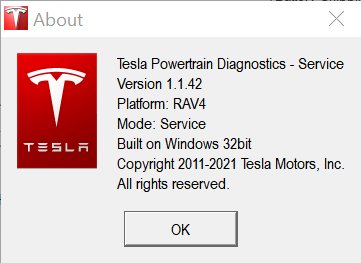



























![Car Charger Adapter - [Upgraded Version] Car Fast Charger with 4 Ports (PD+QC3.0+USB C) Atmosphere Light - 12-24V Car Truck SUV Universal USB Cigarette Lighter Adapter(QC3.0+PD+2.4A+2.4A)](https://m.media-amazon.com/images/I/41TzjUqcNaL._SL500_.jpg)