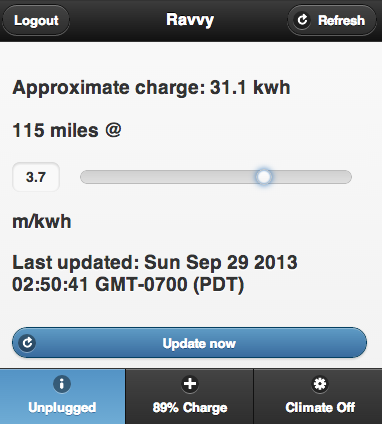Last night I used Timer1 to do a scheduled (normal) charge. I set it to start at 9pm, and am very pleased to report that it WORKED exactly as advertised. The first attempt (according to Entunes Email Notification) failed at that actual time setting, then successful on the 2nd attempt (at 9:02pm). RavCharge sent another charge "start" command at 9:20pm for good measure.
The charge completed about 2 1/2 hours later (11:27pm), resulting in "100%" charge status on RavCharge and 105 miles ESTIMATED range (at default RavCharge setting of 3.0 mi/kWh).
At the end of last week, the last running average displayed on the center console inside my car was "3.5mi/kWh", atypical of my wife's usual driving style. I reset the display just before I drove the car ~40 more miles on Saturday, so the average eventually dropped to "3.3mi/kWh" by the end of the day. If my wife had been driving all day, no doubt the reading would have continued dropping even lower.
All of which brings me to say, I didn't change the default average for range estimation in RavCharge, because I don't really know which is more accurate, the GoM in the car or RavCharge. After charge completion last night, RavCharge displayed "105 miles" (still at the default of 3 mi/kWh). However, the actual range displayed on the GoM in the car (with A/C off) was "95 miles" for a mismatch of about 10 miles, or 0.3mi/kWh.
A lot of this is still essentially "guesswork". A range of 95 miles corresponds to a usable battery SoC of only ~32kWh, (not 35kWh as generally assumed after being fully charged in normal mode). However, calculating what 80% of a fully charged battery actually would be, results in 33.4kWh of usable capacity.
Which of these charge capacities is more accurate, Toyota's published 35kWh or 33.4kWh (80% of 41.8kWh)? To be more conservative, the obvious answer is the latter, which in my case just so happens to correlate closer to my actual GoM range.
Then there is battery capacity degradation over time as an influencing factor to be considered. I have only owner my car for the last 10 months. It has only been driven about 5000 miles, so I do not consider any cummulative battery degradation as yet very significant. However, RavCharge should probably still allow for degradation with some sort of time based multiplier to determine what corresponds to a 100% (normal) charge status. For example, -3% per year, or -0.1% per 500 miles, could be applied.
For the time being, my GoM's normalized reading based on a running average for my household's driving style of 3.0mi/kWh is probably a pretty good "number". The estimate can be skewed a little one way or the other if the estimation of range is more for one specific person's driving style or special circumstances.
The bottom line, I'd rather not rely on an overestimated range, so the RavCharge default of "3" is right for me, but just to be super conservative, 2.7 would be better to use as RavCharge's running average for my wife. :mrgreen:
In any case, I feel RavCharge is a complete SUCCESS!!!
Thank you!
















![Car Charger Adapter - [Upgraded Version] Car Fast Charger with 4 Ports (PD+QC3.0+USB C) Atmosphere Light - 12-24V Car Truck SUV Universal USB Cigarette Lighter Adapter(QC3.0+PD+2.4A+2.4A)](https://m.media-amazon.com/images/I/41TzjUqcNaL._SL500_.jpg)