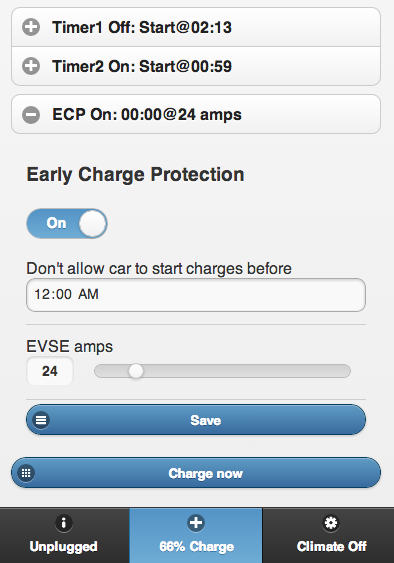fooljoe
Well-known member
Update: RavCharge now includes the ability to check status and send commands via SMS! Go to menu->settings to activate SMS functionality. Also status updates performed while charging will now estimate your charging rate, displayed as both miles/hr and kw.
Update 2: Here's a basic getting started guide for setting up RavCharge to implement a charge start timer:
Original post follows
After all the missed 31st day charges, weird overestimates of time-to-charge, and other strange problems with the charge timer and entune system, I decided to take matters into my own hands.
I've developed an app called RavCharge that will hopefully make our lives with the Rav4-EV a little easier. Rather than choosing between iOS/Android/etc., I made it a web app which is optimized for smart phone browsers, but can be used from just about any computer. Here are some of the features I've implemented so far:
Some ideas I have for future improvements:
Sign up now for a free 14-day evaluation, after which there will be a $39 annual fee to cover server expenses and my time.
Here are some screenshots:
Info page ("Refresh" in the upper right just updates the app display, "Update now" will query the car):
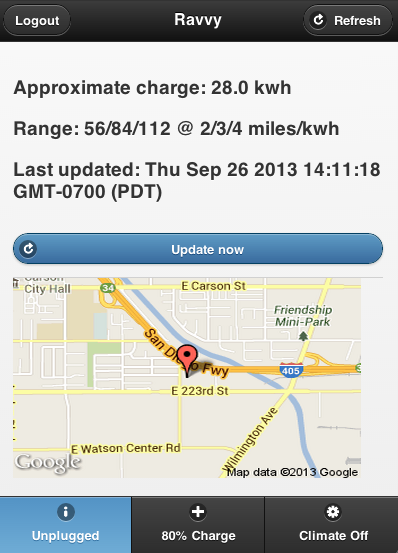
Set charge timers:
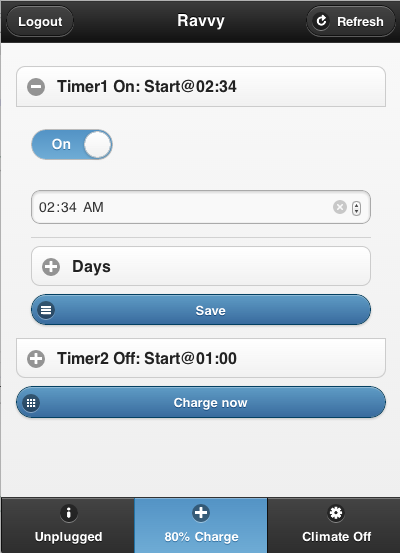
Climate control:
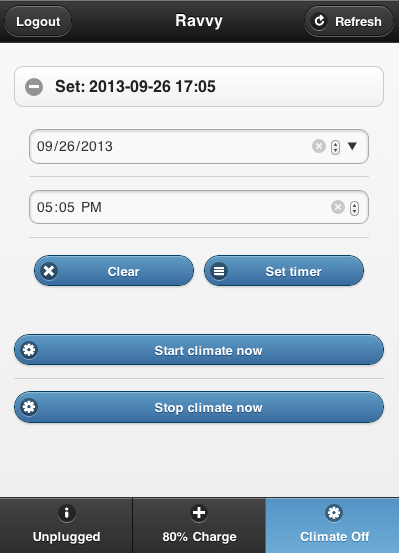
NEW! Early Charge Protection (automatically adjust the car's departure timer so it won't start your charges earlier than you want it to):
Set the time before which you don't want the car to start charges, and the amps supplied by your EVSE, and RavCharge will periodically check to see if the car's estimated start time will be earlier than your "not before" time, and will adjust your departure time accordingly. This is still very much "in beta", so try it out and let me know how it goes!
Note that this isn't 100%. If, for example, you take a long drive and arrive home late, the car could start charging before RavCharge has a chance to update.
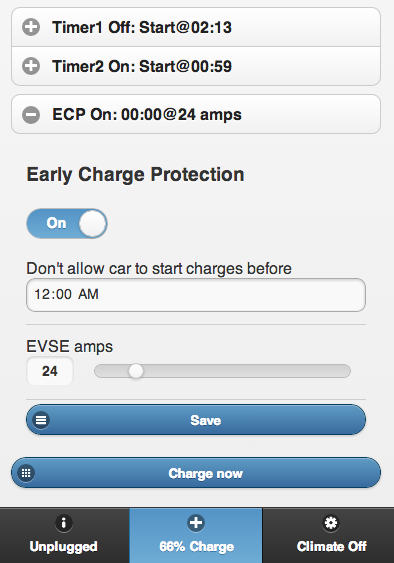
Update 2: Here's a basic getting started guide for setting up RavCharge to implement a charge start timer:
- Make sure you have a valid Entune account and can use Toyota's Entune app from a smartphone or tablet
- Using a newer, javascript enabled browser, on your phone/tablet or desktop (I recommend using a mobile browser, or Chrome on the desktop), navigate to ravcharge.com and log in with your Entune credentials
- The default, leftmost tab shows status information, the middle tab gives charging timers/controls, and the rightmost tab is for climate controls (refer to screenshots) - choose the middle for charging
- Touch/click Timer1 to expand the controls, set a time and optionally days (all are chosen by default), switch it to 'On' then touch/click 'Save'. Your browser should provide controls to ensure proper time formatting, if not you should use a different browser. If you really must enter text, the proper format is military time, e.g. 00:30 for 12:30 am. If you're not in California, make sure to adjust times to Pacific time before entering.
- In order to avoid your car being in charge immediately mode, and as a failsafe, you should also set your car's departure timer from the dash. I recommend setting it for 1-2 hours later than you actually want your charge to complete every day. How much later depends on how deep you usually go into the battery, and also on what level of current/voltage your EVSE provides. If you're new to the Rav4-EV, some trial and error will probably be needed here.
Original post follows
After all the missed 31st day charges, weird overestimates of time-to-charge, and other strange problems with the charge timer and entune system, I decided to take matters into my own hands.
I've developed an app called RavCharge that will hopefully make our lives with the Rav4-EV a little easier. Rather than choosing between iOS/Android/etc., I made it a web app which is optimized for smart phone browsers, but can be used from just about any computer. Here are some of the features I've implemented so far:
- A charge timer with a Start Time!
A one-time climate control timer
A battery charge display that shows the numerical percentage instead of just a picture, and estimates range at varying efficiencies
Update, Charge now, and Start/Stop AC buttons that work - click it once and the app will keep trying to send the command to the car until it takes, so you don't have to keep going back to the entune app to make sure
Some ideas I have for future improvements:
- An end timer for charging that will allow you to set the volts/amps of your EVSE so that it can accurately estimate the time to charge
The ability to run the climate control for longer than just 15 minutes
The ability to stop climate control once a desired temperature is reached
A "charging monitor" feature that automatically queries the car for the battery SOC every 5-10 minutes or so
An option to factor in battery degradation (either user-inputted or deduced)
Accounting for different timezones (everything's in pacific time for now)
SMS/email notifications
Sign up now for a free 14-day evaluation, after which there will be a $39 annual fee to cover server expenses and my time.
Here are some screenshots:
Info page ("Refresh" in the upper right just updates the app display, "Update now" will query the car):
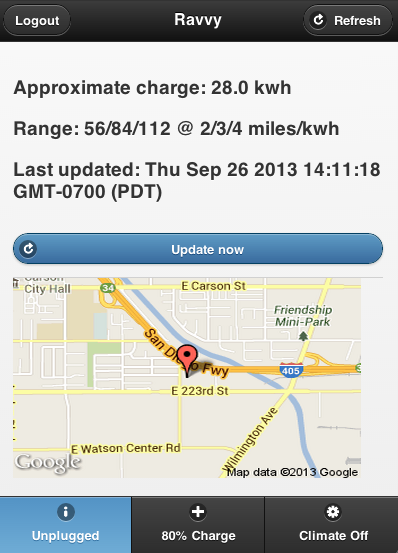
Set charge timers:
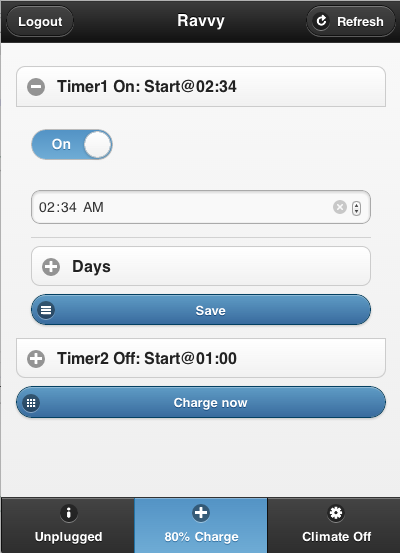
Climate control:
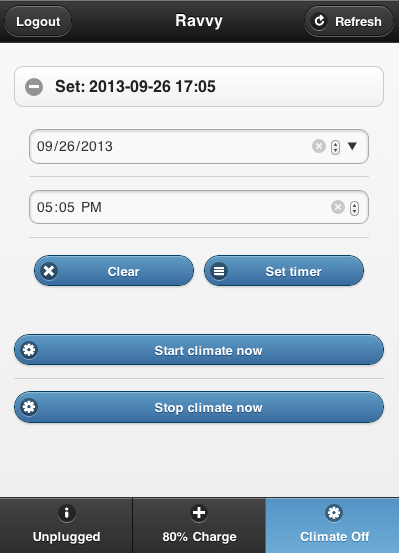
NEW! Early Charge Protection (automatically adjust the car's departure timer so it won't start your charges earlier than you want it to):
Set the time before which you don't want the car to start charges, and the amps supplied by your EVSE, and RavCharge will periodically check to see if the car's estimated start time will be earlier than your "not before" time, and will adjust your departure time accordingly. This is still very much "in beta", so try it out and let me know how it goes!
Note that this isn't 100%. If, for example, you take a long drive and arrive home late, the car could start charging before RavCharge has a chance to update.